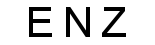Dear AVK
Once you complete all the information on the EOI form, you can submit the EOI.
Please read the following link for further clarifications
http://www.dol.govt.nz/immigration/k...base/item/1093
Your Online EOI will only be ready for submitting if all of the sections in your summary are shown as completed.
If this is the case, a new button will appear in the top left corner of the page, called 'Submit'.
Once you click on this 'Submit' button, the payment button will appear, which will allow you to make a payment manually or online.
For Manual payments, please print the manual payment form, attach your bank cheque/bank draft/credit card details and post it to the address listed on the payment form (cheques payable to Immigration New Zealand).
For online payments, please have your credit card (MasterCard or Visa) ready before clicking on the payment button.
I've completed all the sections but there is still no submit button!
Have you already submitted an EOI or other online application from your online account?
If you have, you will be unable to submit a second EOI or application from the same account.
To submit another EOI online you must create a second online account (with a different username) and submit the EOI from that account.
For help on starting your online EOI, please refer to question "How do I start an online Expression of Interest?"
I hope this helps