-
18th October 2004, 06:52 PM
#1
 US Vs NZ Electronics
US Vs NZ Electronics
Hi All :cool
June 2005 update...I added a caution about power surges - in short, buy surge protectors or you can read the rest below. Cheerz!
=-=-=-=-=-=-=-=-=-=-=-=-=-=-=-=-=-=-=-=-=-=-=-=-=-=
New Zealand Vs U.S. Electricity
First the basics: U.S. electricity is 110 – 120 volts alternating current (A.C.), 60 Hertz (Hz) or cycles per second. The U.S. also has 220 volts dual phase current (used for electric clothes dryers and commercial equipment). New Zealand operates on 220 – 240 volts A.C., 50Hz. U.S. equipment that requires 220 volts will not work in NZ, sorry. The reason is a bit technical (US dual phase 220 Vs NZ single phase 220) but the simple explanation is that US 220V is not the same as NZ 220V. The good news is most U.S. electronics that run on 110 – 120 volts 60 Hz will work in New Zealand with a little help or a few changes!
The difference in cycles per second or hertz (US = 60Hz, NZ = 50Hz) usually doesn't matter except in certain circumstances. U.S. 110V/60Hz clocks and items that use AC electricity to keep time won't be accurate on the NZ 50Hz system. U.S. 110V motors designed to run at 60Hz will run slightly slower and a bit hotter on 50Hz, but generally no harm done. :niceone:
Converters and Transformers
You can buy inexpensive (US$10 or so) converters for small appliances like telephones with answering machines (yes, they will work in NZ), or other low-voltage devices. They are usually adjustable for 120V or 240V and for various amps, 1 to 12. You can find them at stores like Target, Radio Shack or on line (see links below). To figure out what you need, simply look at the power cord which will usually have a small black box at the end where it plugs into the wall. It will list the voltage input and output. It might read something “AC in 110V, DC out – 12V”. That means it converts 110 volts to 12 volts. When you buy a converter to replace this particular item it will need to be able to run on 220 volts and deliver 12 volts. If you have the correct converter, whatever you’re using won’t know the difference in New Zealand. Most converters come with U.S. or European “shucko” plugs. You’ll need to buy an adapter (about US$6) to plug them into NZ outlets (or “mains” as they are called here).
Things that require more juice like stereos can be used with the aid of a voltage converter or better yet, a voltage transformer. (Transformers "regulate" voltage supplies providing better protection for your equipment!) Either will "step down" 240 volt New Zealand power to 110 volts.
To know what transformer to buy for each piece of equipment you have to know how many watts your equipment uses. This can usually be found on a sticker near where the power cord comes out of the appliance or in the owner’s manual (glad you kept it now?). If you can only find voltage (V) and amps (a) you can easily figure out the wattage by multiplying the two. For instance if a stereo listed 110 volts – 25 amps, it would be equal to 2,750 watts (110 x 25). In order to make it operate in NZ you would need a transformer that had an output of at least 2,750 watts. However, the rule of thumb is to double the watts needed. That will prolong the life of the transformer and allow for any spikes when the equipment is turned on. In the example above you should buy a transformer that can handle at least 5,000 watts. Don’t worry about the difference. A 5,000 watt transformer is only slightly more expensive than a 3,000. Plan on spending somewhere around US$75 to US$150 per transformer (plan well grasshopper).
Yes, you CAN use one transformer to run more than one item. You can plug at least two things into most transformers. Just make sure the wattage rating of the transformer is HIGHER (ideally doubled) than the total of everything plugged into it!
As with the smaller converters, the full-sized transformers will each need a plug adapter to be used in New Zealand.
Here are some sites that sell voltage converters, transformers and the like:
http://www.world-import.com
http://www.voltage-converter-transformers.com/
http://www.starkelectronic.com/franzus.htm
You can purchase all of the voltage converters and transformers in NZ if you’d like, but they are about 25% more expensive than in the U.S. The other side of the coin is that larger transformers are heavy, some upwards of 50 pounds, yikes! So there may be a trade off on shipping costs. We bought them in the U.S. from World Import (great people plus discounts if you ask) and brought them here, but again, I never calculated the advantage if there was one either way.
Computers
More good news! Almost all computers (U.S., U.K., etc.) run on both 110V 60Hz as well as 220V 50Hz. Laptop power modules switch automatically. All you would need is a U.S. to NZ style plug adaptor or you can buy a new power cord for almost any computer (laptop and desktop) from Dick Smith Electronics (the Kiwi/Oz version of Radio Shack) found in most towns. Most desktop computers have a switch either outside near the electrical plug or just inside the box on the power supply. Check with the manufacturer about your particular model, flip the switch from 110V to 220V and you're in business.
Your computer monitor will work without a worry in New Zealand. Our Dell, IBM and Viewsonic are purring along just fine (both CRT and flat panel). All they needed was an outlet adapter. All of ours were designed to run on 120V 60Hz or 220V 50Hz. Most are, but even if not you can use a transformer to step down 220V to 120V.
My Compaq PDA works on 110V or 220V as well, again, with an electrical adapter.
Most computer printers also switch automatically (check the label on or near the power cord). You might want to stock up on ink though, it's fairly expensive here.
You can get various forms of Internet access in NZ, but not all of the same things are available everywhere. Unfortunately no one is offering cable modem style Internet. Most populated areas have ADSL broadband available. Download speed is around 250 mbps and up is about 150 mbps. That pretty much eliminates streaming video, etc. You can get regular dial-up almost everywhere and there are some odd wi-fi offerings in the “big cities”, but it’s a “line-of-sight” concept and kind of sporadic. Costs are about on par with the U.S. There are major battles going on between Internet providers as well as within the government as to how to properly deliver services. By the looks of things it will be a patch-work mess for quite a while. The ADSL speed is okay, but I do miss my cable hook-up (brought our cable modem just in case!)
Advise that you order service as soon as you can as it takes folks a while to get you up and running (took Telecom/Xtra about 2 weeks to get it all sorted for us). And there are still places here where you cannot get a high-speed connection...a whole other story.  Here are some links to local ISP's
Here are some links to local ISP's
http://www.ihug.co.nz/
http://www.clear.net.nz/
http://xtramsn.co.nz/home/
In the meantime, there are still a lot of Cyber/Internet cafes available...if you can squeeze in between the fish-eyed kids playing video games for a few minutes! 
Televisions
Time to sell yours and find something new. We had a big wide-screen we had to part with , but we found a replacement here. They have most of the modern sets…they just cost a bit more is all. TV signals broadcast in the U.S. comply with NTSC (National Television System Committee). In NZ they are PAL B. You cannot use your U.S. TV in NZ unless you buy a signal converter.
This company sells some signal (NTSC to PAL/PAL to NTSC) converters as well as multi-system TV’s, etc.
http://www.world-import.com
You’ll probably want to skip the converter issues and simply buy a new television when you arrive. The NZ $ is going up against the Japanese Yen so the price of electronic equipment is coming down. Make sure you buy a 100 Hz model (now replacing the 50 Hz sets which had a bad “flicker” you had to put up with.) A plus is that PAL television pictures are better than NTSC – more lines of resolution. But some (including me) would say the minus is NZ TV programming…yuck! (It gives you a good excuse to go outside and have some fun anyway.)
If you think you’ll be moving back to the U.S. or anywhere else, you might want to consider buying a multi-system T.V. and shipping it though. A multi-system TV will accept and play PAL/ NTSC signals and can use 120V/220V power. You can get a nice 29 inch flat-screen multi-system TV for about US$550 now.
Kiwis often use a combination of signal reception including antennas, cable and/or satellite. SKY offers both cable and satellite service. We have SKY digital satellite and it’s fairly decent…if only they’d spend a few dollars on some good television shows (you can only watch so many episodes of the Simpsons, Who’s the Boss and National Geographic!) Here’s the SKY TV link:
http://www.skytv.co.nz/
VCR's
Sell or donate yours (if anyone will take it!). VCR’s sold in NZ are usually NTSC/PAL compatible. The DVD explosion hasn’t fully arrived yet, so VCR’s are still a bit expensive (about US$150 for a good one). You can bring all of your tapes with you (after all, what would the kids do if they couldn’t watch the one where Barney finds a new friend for the 116th time?). You’ll still have to find someone to program the clock though.
DVD’s
Your U.S. DVD’s will work in NZ! Best bet is to sell your DVD player though and buy new here (even the good ones are fairly cheap…about $US150, but they start around US$50).
To allow film makers to control distribution throughout the world DVD players are generally coded to play in the country where they are sold. There are six region codes; 1 through 6. U.S. DVD’s are coded “Region 1” New Zealand DVD’s are coded “Region 4”. However DVD players sold in New Zealand are generally “region free” so they will play your US DVD’s as well as anything from anywhere else.
If you really want to dig into some deep DVD information, here's a great site called "DVD Demystified"...
http://www.dvddemystified.com/
CD's
Your U.S. CD player will work fine in NZ with the proper transformer. CD's are not coded and all will play in all machines. (Pack a few extras in your suitcase, they are a little more expensive here and you won't want to be without your "tunes"!)
Lights
Floor and table lamps that use incandescent bulbs will work in NZ. You’ll simply need to buy US to NZ plug adapters and new light bulbs once you get here!
Refrigerators
Your U.S. fridge will work in NZ with the proper transformer. One BIG caveat however is that most homes in NZ are designed for much smaller refrigerators (and other appliances) than in the U.S. Side-by-sides are right out unless you’re buying or building a new home. We brought an almost new refrigerator with us and it now sits in our garage because the space for it in our kitchen is too small (narrow)…it works, but sadly we had to buy a new one here…and they are not cheap! So we wished we had sold ours to have some money to put towards a new one here, but you live and learn. We'll fill the one in the garage with Tui Beer and live happily ever after. (Insert the old beer drinking smiley faces here.)
Washers and Dryers
Sorry to say that U.S. washers and dryers will not work in New Zealand. U.S. washers use 60 Hz technology to keep time and their motors also require 60 Hz to run properly. The same goes for dryers except they need 220 dual phase 60 Hz electricity to work…so it’s time to part with them. Be prepared to pay more for less in NZ. As mentioned, all appliances are small here. When we first saw some front-load washers we thought they were toys! Most average about half the load size U.S. folks are used to. Clothes lines are still the norm here but clothes dryers are starting to catch on…again…small and expensive. A good washer and dryer will likely set you back about US$1500 – US$2500.
Telephones
Standard U.S. telephones will work in NZ! And good thing because phones here are fairly expensive. You will need to buy adapters as the phone plugs (mains...get used to it ) are slightly different here. U.S. telephone technology uses RJ11 connectors. NZ uses "BT" connectors. Keep your RJ11 phone cables too as you'll be able to use them as extensions, to connect to ADSL routers/modems and if needed you can buy adapters to use them to connect to NZ phone jacks as well.
Telephone adapters cost about US$6. Cordless phones, phones w/answering machines, etc. will also need one of the small voltage converters (US$10 or so). We don't have caller I.D. but they do offer it here. I can't be sure if your U.S. caller I.D. will work here though.
Your cell phone will not work here unless you have a SIM model (new to the U.S.). If you have a SIM phone, you will only need to buy a new SIM card. Telecom and Vodaphone offer mobile phone service in NZ.
TiVo
TiVo is not offered in NZ. However, a local band of TiVo die-hards have cobbled together their own emulator service based on a system developed in Australia (no TiVo there either). There are about 50 people using it now. TiVo’s run on both 110V and 220V so all you’d need is a plug adapter to run it but you’ll need to be adept at hacking because a new image will need to be put on the TiVo hard drive to record and playback PAL T.V. And mind you, it only works on Series 1 TiVo’s. (They’re still fooling around with Series 2 TiVo’s and will likely conquer it in the future.) I’m about to dig into my TiVo to see if I can get it up and running here. I’ll keep you posted.
Digital Cameras and Camcorders
Our Sony digital camera and video camera work fine as their electrical adapters (battery chargers) are designed to run on 110V or 220V. Just needed an electrical adapter to plug them in. Not sure about other brands, but I'd assume most Japanese makes are the same.
If you're thinking about purchasing a digital camera or camcorder, you might want to do it before you get here, they are about 20% higher in NZ than in the states.
Treadmills
A little update that I've been meaning to post for a while now...sorry for the delay.
We brought a Precor treadmill...pretty nice one that would normally be used in a professional gym. The motor is rated at 1500 watts but draws some heavy amps when you're starting up, etc. So we bought a 5000 watt electrical step-down transformer and it works like a charm! Even the digital readouts are accurate! (The transformer weighs more than the QEII's boat anchor, but it's stationary thank goodness.)
Good practice on any treadmill is to start it up while you are standing on the side rails and then step onto the belt after it’s up to about half the speed you intend. It will save the life of the motor plus keep the amperage draw low so you don’t blow any circuit breakers!
So if you have some electrical gym equipment…feel free to bring it along!
Surge Protectors
About 80% of the power generated in NZ is via renewable sources...another great thing about this country! However, the power isn't always as reliable as one would like. We lose electricity about once or twice a month on average...worse when the weather turns nasty.
To that end we recommend using surge protectors or power strips with surge protection on any valuable electrical equipment. Certainly on computers and audio/visual equipment. But also on appliances such as refrigerators, dishwashers, etc. Power spikes are not uncommon and can really cost $$$ if you haven't planned ahead. Stores like Dick Smith and Mitre 10 sell the individual protectors as well as protected power strips.
Customs Inspection - Taxes and Duty Charges
Customs requires that items you import to have been used by you for at least 12 months prior to moving. Otherwise they can charge you import duty and GST on all new items (totalling about 19%!). We haven't heard of that happening to anyone moving here, but just to be safe, make sure you've removed tags, taken the shrink wrap off and put some fingerprints on things!
Also be aware that if you order anything from overseas valued at more than NZ$150 it will also be subject to duty and GST.
Internet Sales
Here's a great NZ site selling all kinds of electronics and other items so you can get an idea of local pricing. We've never used them, but they've been around since before we moved here (June '04).
Take care and hang in there...it's worth it! 
http://www.acquire.co.nz/acquire/default.asp?
Hope that all helps. “Talk” to you soon! 
 Posting Permissions
Posting Permissions
- You may not post new threads
- You may not post replies
- You may not post attachments
- You may not edit your posts
-
Forum Rules
Here are some links to local ISP's

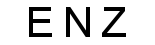








 Reply With Quote
Reply With Quote
